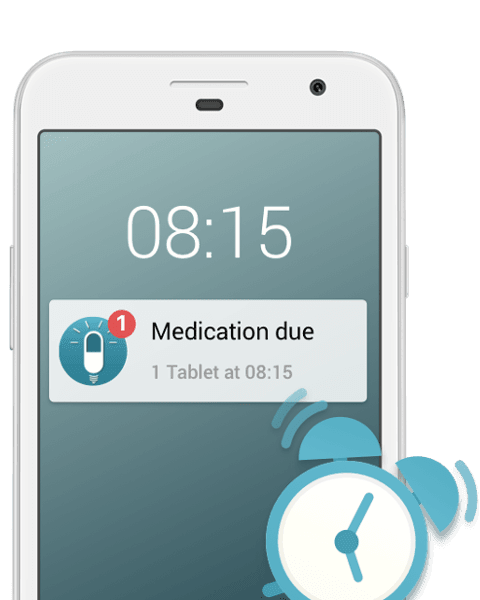Headspace, Insight Timer, and Calm are three of the top meditation apps on the market, catering for tens of millions of iPhone and Android users. What are their differences, similarities, and which one is best for you? We took a closer look at all three to help you decide.
What Are Meditation Apps?
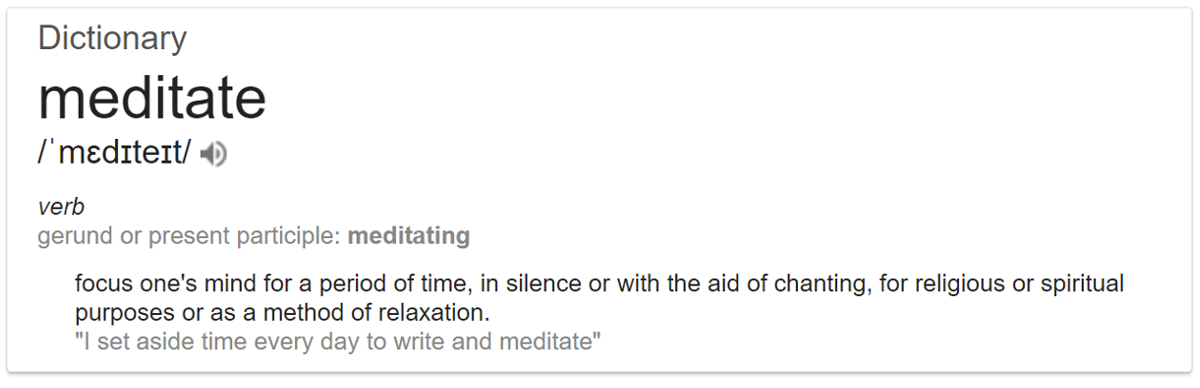
A quick search I just performed for ‘meditation app’ in Google Play yielded 243 results – and a ‘Show More’ button at the bottom.
The three first results, the ones we will examine here, have tens of millions of downloads.
On the face of it, it seems somewhat counter-intuitive that our smartphones – so often a source of stress – can help people meditate.
Indeed, many people would (and do) argue that attempting to master the ancient art with the aid of an app is missing the point altogether. Likewise, if you describe them as ‘mindfulness’ apps.
Semantics aside, these apps are designed to help relieve stress and improve one’s focus, the benefits of which can range from improved health to greater self-esteem.
They do so in a variety of ways, with the common themes of guided meditations, relaxing music, and ambient sounds.
So, what are the similarities and differences between Headspace, Insight Timer, and Calm – and which is the right one for you?
Headspace
With over 15 million downloads, Headspace is the most popular and well-known meditation app on the market.
The app was launched in 2012 by Richard Pierson and Andy Puddicombe, the latter of whom is a former Buddhist monk having spent a decade in places such as India and Myanmar before returning to his native Britain.
Cost
The app is free to download but requires a subscription of $12.99 per month or $95.88 per year to unlock the complete library. Alternatively, you can fork out $399.99 for a lifetime subscription.
Before you reach for your credit card, however, you can try a handful of introductory features for free, such as a basic 10-session meditation package and access to Everyday Headspace – a daily meditation that is usually between three and 20 minutes long (you can choose different durations to suit you).
Headspace also release promo codes from time-to-time, often giving you free access for a limited period, or a discount on subscriptions.
Using Headspace
Unsurprisingly, given the company’s resources, Headspace is a very polished application.
Its bright colors and quirky characters are distinctive, although perhaps not to everyone’s taste.
Getting started with the app is extremely simple, and there is a handy animated video to help you get going.
Everything is contained within three key tabs, displayed at the bottom of the app: ‘Home,’ ‘Discover,’ and ‘[Insert Your Name Here]’.
The home page is where the action – or lack of, I suppose – happens. You will find:
- Packs. Packs tend to consist of 10-30 tailored meditations. Those using the free version are limited to the 10-session ‘Basics’ pack, while subscribers have access to the full library.
- Everyday Headspace. As mentioned above, every day a themed meditation is added, available to everybody.
- Minis. These are quick (1-3 minutes) exercises designed to be done any time. There are six different ones, one of which (‘Breathe’) is available for free.
- Singles. Whereas packs contain 10-30 sessions, singles – as the name suggests – are one-off sessions. They can be guided or unguided and are designed for specific purposes.
Hit the ‘Discover’ tab and you can browse the library. As well as packs, minis, and singles, there is a ‘Kids’ range of meditations, divided into three age groups. There is also a library of animations, where Headspace’s range of characters share life advice and wisdom. Some of these are free, others are for subscribers only.
The final tab is the ‘[Insert Your Name Here]’ tab. Here you will find your stats such as consecutive days of meditation and number of sessions completed. This gamification of meditation is a topic of debate, with some arguing it undermines the purpose of meditation.
For others, though, it can be a source of motivation.
You will also find the settings in the ‘[Insert Your Name Here]’ tab, where you can manage your downloads, notifications, and other such items. You can also connect to Apple’s Health App or Google Fit, if you want to store your meditation info alongside other health and fitness data.
Meditation
All of the meditations are guided by the easy-going and rather soothing voice of Andy Puddicombe.
You can usually set the duration of each session, working up incrementally from three minutes.
Other posts you may be interested in on the MyTherapy blog:
- How Apple’s Health Records App is Helping Put Healthcare into Your Hands
- The Trends That Will Shape Healthcare Tech in 2018
Some online reviews are critical of the amount of talking that occurs during sessions. This is, of course, largely down to personal preference. For those who are experienced in meditation, it is likely true that Andy’s narration is a source of distraction rather than relaxation.
For beginners and those at an intermediate level, however, it may prove helpful to be guided more thoroughly.
There are also unguided single meditations available, so there are options to suit different tastes.
All-in-all, Headspace is designed to be as accessible as possible to as many people as possible, a goal it is achieving in spectacular fashion. It caters to both people looking for ‘general’ meditation and those who have a specific target – such as improving productivity or dealing with anxiety.
The design and gamification aspects, however, may not be to everyone’s taste, and the subscription is not cheap.
Thankfully, there is enough free content available for you to make an informed decision about whether the app suits you.
If not, keep reading to find out about a couple of alternatives.
Insight Timer
While Insight Timer may not be able to match Headspace for downloads, at just under 5 million it is not doing badly.
Its creators claim that, despite fewer users, more hours are spent meditating on Inisight Timer than any of its competitors.
Cost
The pricing model is also significantly different to that of Headspace. The word ‘free’ is used extensively on its website and app stores, keen as the company is to highlight the amount of content that is available without a subscription.
Indeed, the free library is substantial, containing thousands of guided meditations, talks, and music tracks. It boasts contributions from over 2,000 teachers and musicians.
You can purchase a subscription for $4.99 monthly or $35.99 annually, which allows you to download the tracks to be used offline, access to high quality audio (320 kbit/s rather than 96 kbit/s), and an Advanced Player that allows you to fast forward, rewind, and pick up where you left off.
Aside from the library of free content, the app has recently added tailored 10-day courses, each available for $5 for a one-time use or $20 for lifetime ownership.
Using Insight Timer
If you are not a fan of colorful blob-like cartoons guiding you through your meditation journey, Insight Timer may be more your style.
Quite in contrast to Headspace, Insight Timer adopts a simple, white background with pleasant images adorning each link.
The app is navigated via five tabs at the foot of the screen.
There is definitely more emphasis on the community aspect of the app, noticeable in the ‘Home’ tab.
You can join any of the thousands of groups, such as Beginner’s Mind or Daily Gratitude, in which you can share messages. This will also create a social media-style stream of the latest posts from members of your groups.
Scroll down the homepage and you can see who is meditating with the app in your area, if you happen to be interested.
This social media approach may seem a little odd, but plenty of groups have tens of thousands of members, so there does appear to be a reasonable demand.
More importantly, there is a free course, Learn How to Meditate in Seven Days, on the homepage. Click it and you can learn more details about the course, read reviews, and enrol.
Head to the next tab, ‘Meditation,’ and you are granted access to the huge library of guided meditations, music, and talks on offer. You can also browse by teacher, check out what is popular, and scroll through any bookmarks you have created or playlists you have curated.
When browsing the meditations, you can filter by duration, most played, highest rated, and other such criteria. You can also scroll through the various topics and different techniques. If it all seems a little overwhelming, the Great for Beginners area is probably the best place to start.
Head over to the third tab, and you will find the timer. You have the option of choosing a starting bell, interval bells, and an end bell, as well as ambient sounds if you so desire. Set the length of time and your purpose (such as meditations, yoga, or prayer), and hit ‘Go.’ You can also save your setting as a pre-set.
Next is the ‘Courses’ tab, with the $5 10-day courses mentioned in the introduction. The company is keen to intimate that teachers receive 70% of the money, after app-store commissions, which it says is above the normal rate.
Finally, you have the ‘Profile’ tab, which again has a very social media feel about it. Here you will find notifications from your groups, messages, and friend requests.
You will also find the settings, where you can, among other things, set daily reminders, choose which screen the app opens on, and check your log.
Meditation
The appeal of Insight Timer is the sheer volume of content and the diversity of it. It also makes it very difficult to describe the overall experience of using the app, as each teacher has their own distinct style.
For unguided meditation, however, the timer is undoubtedly a perfectly implemented feature that does its job with minimal fuss.
If you are looking for guided meditations, it is hard to imagine there not being something suited to your needs. However, it may take you a bit of time to hunt through the vast library.
Comparing it to Headspace is a bit like comparing an iPhone to an Android device. Headspace (Apple) is very much in control and presents everything to you in a smart and sleek manner. Insight Timer (Android) takes a little more effort on behalf of the user but has the benefit of greater diversity.
Unlike choosing between an iPhone and Android device, however, there are popular alternatives if neither takes your fancy.
Calm
’Calm can change your life’
That is the claim made when you first open the app.
While it may seem a little bold, the developers have every right to have faith in their product after it was named Apple’s App of the Year in 2017.
Meditation is clearly high on the agenda, but Calm also pays closer attention to sleep than the other two apps.
Cost
Calm follows a similar pricing model to Headspace, offering monthly, yearly, or lifetime subscriptions. The monthly option of $12.99 is the same as Headspace, while the yearly ($59.99) and lifetime ($299.99) subscriptions are a fair chunk cheaper.
Like Headspace, there is a limited amount of free content. You can gain access to the 7 Days of Calm introductory package, along with the first lessons of several other packages.
You can take advantage of a 7-day free trial that gives you complete access. This does require credit card details and you will be charged for the entire year if you do not cancel.
Using Calm
If Headspace’s design is perhaps a love it or hate it deal, it is hard not to appreciate the beauty of Calm.
The default background is an animated image of a lake with mountainous backdrop, accompanied by a soothing melody to set the mood. You can switch the background to one of the many themes, from a fireplace to falling snowflakes.
You can also turn off the animation and music, if you wish.
The home screen is completely uncluttered, with only shortcuts to an introductory guide and the ‘Daily Calm’ – 10-minute meditations released each day.
As with the other apps, the tabs along the bottom navigate you through the app. The first next to ‘Home’ is ‘Sleep.’ Here you will find stories narrated by the likes of Stephen Fry and Bob Ross, as well as many by Calm’s own Tamara Levitt.
Tamara is Calm’s answer to Headspace’s Andy Puddicombe, and it is her voice you will hear guiding the meditations.
The stories can be selected by genre or narrator, and you can save your favorites. When listening to a story, you can enter full-screen mode and enjoy one of the many scenic images used within the app.
Next is the ‘Meditation’ tab, with Calm’s library being broken down depending on your desire. There are series for beginners, to deal with anxiety, relationships, self-care, and a wide range of other topics.
As well as series designed for daily use for a set period of time, such as 7 Days of Sleep, many are single meditations clustered together under a common theme. For example, in Mindfulness at Work there are specific meditations for productivity, communication, and stress.
There are also exercises that focus on aspects such as breathing and walking, which can be performed for specific periods of time. A timer is also included, although not as customizable as that of Insight Timer.
Like Insight Timer, there is also emphasis on music, which is the next tab along. Again, it can be navigated by purpose, such as relaxation or sleep, as well as natural sounds such as water falling.
Finally, there is the ‘Masterclass’ section, a newly-added feature that contains lessons from experts such as psychologists and authors. There are currently seven masterclasses available, some of which are single lessons and others that are series.
Back on the home screen you will find your profile, where you can change the usual setting such as notifications and your subscription. Like Headspace, you can connect to Google Fit and Apple Health.
You will also find your ‘stats’ such as the number of consecutive days you have used the app, minutes logged, and sessions completed. In this respect, the gamification is less pronounced than in the other apps.
However, it is a little pushy when it comes to asking you to rate the app and set up regular reminders.
Meditation
When it comes to using the meditation part of the app, the experience is much more similar to Headspace than Insight Timer.
That is largely because you have just one voice, that of Tamara Levitt, with whom you become increasingly familiar.
It means, of course, that you must be comfortable with her voice, just as you must be with Andy Puddicombe’s to enjoy Headspace.
There is a good variety of seven and 21-day courses, as well as specific one-off courses.
Unlike Headspace, the duration of meditations is fixed, making it a little less flexible than the former.
Nonetheless, Tamara’s slightly bubbly guiding is enjoyable, and she understands that the less-is-more approach is very often valid.
Is a Meditation App Right for You?
While these apps ultimately have a common goal, they are very different experiences.
Headspace is full of funky characters and is quite structured in its approach. For beginners, it is extremely straight-forward and easy to get started with. Because it is so uncluttered and organized, it takes little effort to get into a daily routine.
However, the free content is limited, and it is the most expensive of the apps to subscribe to. If you would like a diverse range of narrators, you are also out of luck.
Insight Timer addresses that by collecting lessons from hundreds of teachers. The number of guided meditations, talks, and audio tracks available is impressive, especially free-of-charge. The inability to use it offline may be a problem for some, but it can be addressed with a subscription that is still significantly cheaper than its competitors.
It is certainly not as easy to use as Headspace or Calm, however, and the meditation app-cum-social media platform is a slightly odd combination. It is probably the least attractive app aesthetically.
Calm, on the other hand, is beautifully designed. It is also very easy to use, making the user experience an enjoyable one. Like Headspace, there is only one narrator and the vast majority of the content is behind a paywall – albeit one that is lower than that of Headspace.
Headspace, Insight Timer, and Calm each offer very difference experiences, and deciding which is best for you is largely dependant on what you wish to achieve, your personal preferences, and your willingness to spend money.
Between the three of them they cater to most audiences, and the good news is that you can try all three without paying a cent. And, if you find none suit your tastes, there are at least 240 more for you to choose from…
Take a look at some of the other posts on the MyTherapy blog: